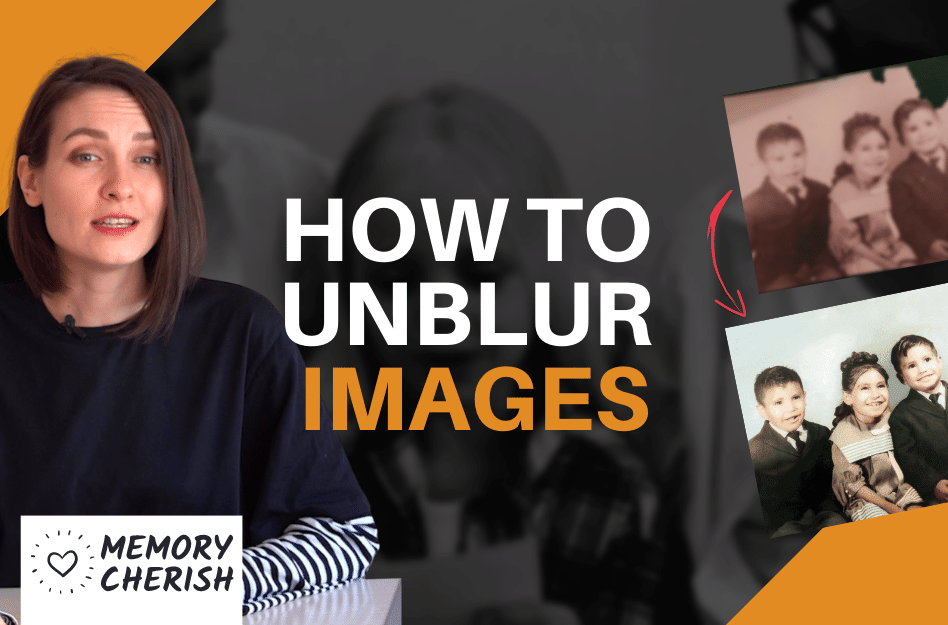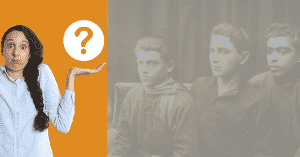We’ll take you through the steps of unblurring pictures so that your precious memories can be restored in all their clarity. Here’s what we will cover:
- Learn why photos come out blurry, and what you can do to prevent it
- Discover how to unblur your pictures with MemoryCherish
- Find out how MemoryCherish turns blurred images into crisp clarity
- Why Do Pictures Come Out Blurry? (And How to Avoid It!)
- How To Unblur Images
- The BEST Solution: Fix Blurry Pictures With MemoryCherish
- How Do We Fix Your Blurry Picture?
- What Do I Need To Do?
- What If I Have Old Paper Photos That Are Not Digital?
- How Long Does It Take To Unblur A Photo?
- Can I Contact Someone For More Information On How To Unblur Photos?
- In Conclusion
Why Do Pictures Come Out Blurry? (And How to Avoid It!)
In this guide, we’ll teach you how to fix blurry images.
No one likes a blurry photo. Whether you’re trying to capture a special moment or re-live memories from the past, it’s devastating when your precious photos are out of focus. But why do photos come out blurry? Blurry photos can be caused by several factors. Here are the most common culprits:
Your camera isn’t steady
You might get blurred photos because you’re not holding your camera steady enough (aka “camera shake”). This happens when you move the camera while taking a photo, resulting in a foggy or streaked image. To avoid this, you should adjust and use a tripod or brace yourself against a solid object to keep your hands steady.

Blurred photos might happen because you’re not holding the camera steady enough
You’re using a filter
Filters are tools that can be used to enhance the features of photos, but it is important to use them sparingly. When filters are used excessively, they can give the image an artificial look and make it appear less realistic, and oftentimes blurry too. This can be especially off-putting to viewers who are looking at the image for its documentary value.
Your subject is moving
Another common reason for blurry photos is that the subject is moving. Even if your camera is steady, if the subject is in motion, the photo will likely be subject to motion blur. To avoid this, use a faster camera shutter speed to freeze the action or pan the camera to follow the movement of your subject.

You’re using the wrong settings
Expert photographers always know how to use the right angles and lighting to show more detail in their photos. For example, if you’re shooting in low light, you might need to use a longer exposure time. This will make your image fuzzy if you don’t hold the camera perfectly still. So, it’s important to experiment with your camera settings and find the right balance for each situation.

You’re zooming in too much
An avoidable mistake you can make as an amateur photographer is zooming in too much. When you zoom in on your subject, you’re making it harder for your camera to focus. This is because the area of your image that’s in focus gets smaller as you zoom in. So, if you want to get a clear photo, try zooming out instead of zooming in.
Your app reduced the quality
As you edit your pictures or transfer them between your devices, some applications might reduce the quality to accommodate the picture size. You can easily prevent this by transferring your photos via email or apps that don’t reduce the file size – ensuring your image quality remains crystal clear.
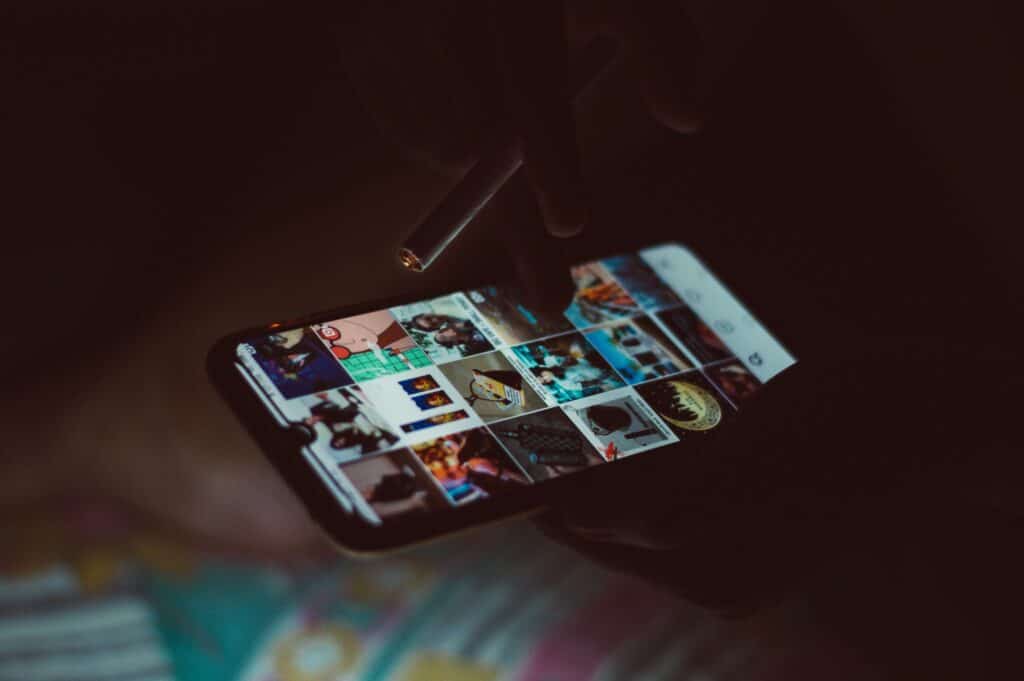
Your picture is old
Naturally, your older photos would have less sharpness than your recent ones. The quality of photos has improved in recent times and the pictures taken by modern cameras have unparalleled detail and structure. A photo restoration service like MemoryCherish would be able to sharpen blurry images perfectly & bring them back to life.
Get Your Blurry Photos Restored Today!
Discover the beauty of your old memories and get your blurry photos restored today! Bring those moments back to life with our easy and convenient restoration service.
How To Unblur Images
Fortunately, unblurring images is not impossible – with the right tools and techniques, you can unblur photos back to their original clarity and resolution. Here are the different ways you can unblur image:
Unblur Images Using Editing Tools
There are several easy-to-use online tools available as photo-editing apps that allow you to make blurry pictures clear. They enhance blurry images with just a few simple steps.
Adobe Photoshop
Photoshop is a widely used photo editing app for crafting and editing images. It’s no secret that this software can do some pretty amazing things. However, did you know that you can use Adobe Photoshop to unblur photos?
There are a few different ways to go about sharpening an image on the app. The first way is to use the Photoshop image sharpening tool. This tool is found in the toolbar on the left side of the screen. To use it, simply upload your photo, select the area of the image you want to sharpen and then select Sharpen.

Another way to sharpen an image is to use the Unsharp Mask filter. This filter can be found under the Filters menu at the top of the screen. To use it, select the area of the image you want to sharpen and then click on the Unsharp Mask button.
Finally, there is a way to sharpen a picture using the High Pass filter. This filter can be found under the Filter menu at the top of the screen. To use it, select the area of the image you want to sharpen, duplicate the background layer and select it, click on the High Pass button, adjust your fuzzy photo, and then save and download the new photo.

Snapseed
Another equally brilliant tool to unblur a photo is Snapseed. It is an image editor that works on Android smartphones and iPhones. The free version has a very full feature set and is especially used to fix a blurry image.
First, you download the Snapseed app on the store of your Android or iPhone. Open your image by tapping the edit icon in the bottom right corner of the main screen. Select the details menu option located in the upper right corner. Select the sharpen tool. Select structure. Adjust the sharpness to the level you want, and that’s it! You can download your modified image.
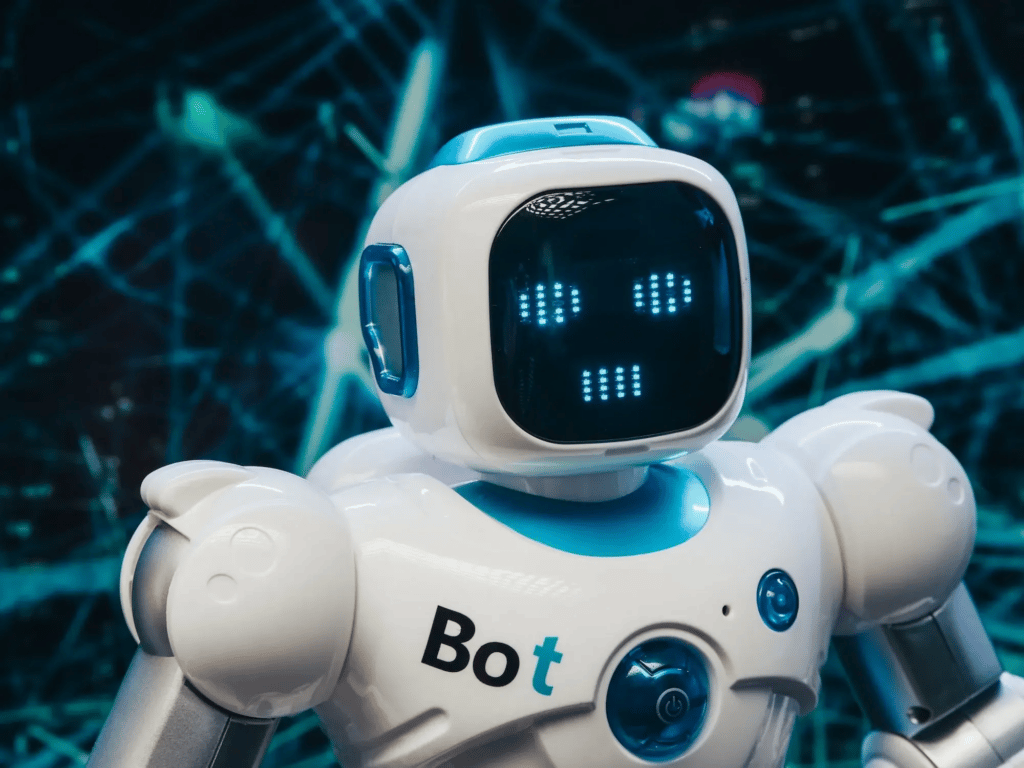
VanceAI
This is a free online tool designed specifically for sharpening blurry photos. It utilizes Artificial Intelligence (AI technology) to unblur a picture with a single click. You just have to upload your photo, and the AI tool does the work, removes the blur, and downloads your result. Though it sometimes works correctly, the AI oftentimes misidentifies faces, resulting in a distorted and unnatural outcome – leaving you feeling sad and disappointed.
The BEST Solution: Fix Blurry Pictures With MemoryCherish
Using editing tools is great, yet let’s be honest here; you may not possess the skills needed to use those complex applications properly. As a result, trying to unblur an image online often leads to disastrous results if you’re not familiar with them.
Furthermore, the sharpening tool on online tools can’t always grasp your desired color grading and lighting impacts. As a result, some of the more intricate details in your blurry picture might be left blurred or distorted– making them tricky to edit even for those who are experienced with these types of tools.
What you need is to work with professional photo restoration experts to get the best results, and MemoryCherish is your answer! We offer a quick & easy way to unblur images, restoring them to their original clarity and resolution. Our team of experts has decades of experience with photo-editing software so you don’t have to worry about getting subpar results from an automated tool like VanceAI or using complex processes such as Adobe Photoshop or Snapseed yourself. Let us help bring your old memories back to life!
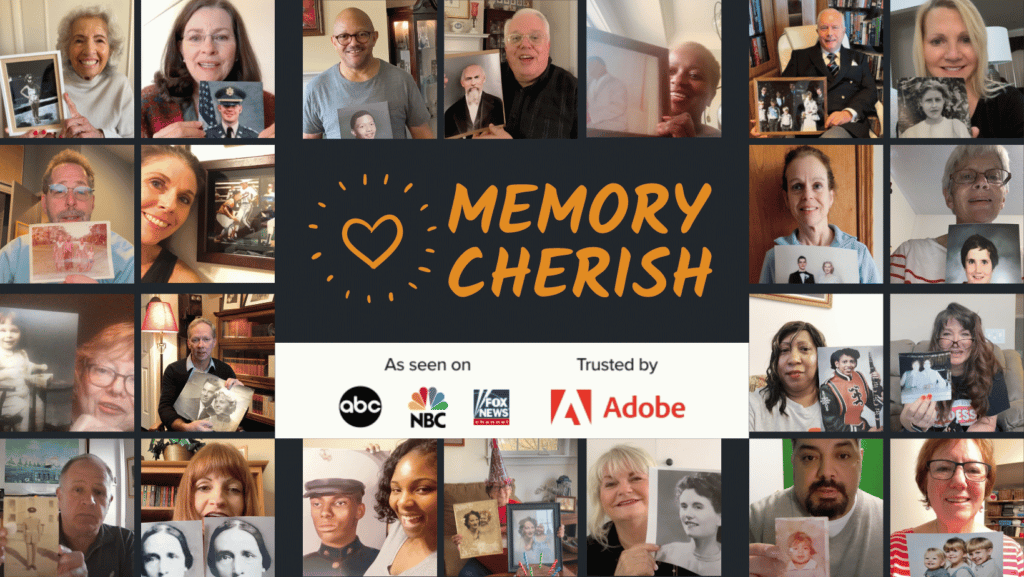
Our restoration artists are committed to creating magic by enhancing your picture the exact way you imagine it to look. We even edit and enhance old physical images! You can get stunning images from your previously blurry photos with just a few clicks.
Let us help bring your old memories back to life! Click here to find out more.

How Do We Fix Your Blurry Picture?
The best way to unblur a photo is to use a specialized image restoration program like MemoryCherish. Our professional photo restoration experts can quickly and easily sharpen and unblur a blurred image, bringing it back to its original clarity and resolution. All jobs also include complex editing services where our experienced editors will carefully adjust the colors, lighting, contrast, and other factors of your picture so that it looks exactly how you want it. We can enhance blurry photos perfectly!
For those looking for an automated approach, there are tools such as VanceAI that utilize Artificial Intelligence (AI) technology to unblur pictures with one click. However, these AI-driven solutions often lack the precision needed for more complex editing tasks or may be limited in their ability to capture certain details in your blurry photos. With MemoryCherish’s expert team on hand though you can be sure of amazing results! So let us help bring your old memories back to life!
Our commitment to producing stellar quality unblurring photos has even landed us on news reports by ABC, NBC, and FOX news.
What Do I Need To Do?
ou just need to open up our homepage on your browser or click here.
Upload your photo online, pick your restoration options and place your order.
What If I Have Old Paper Photos That Are Not Digital?
The first thing you need to do is take out your old photos and make them clean and ready for restoration. You can check out how to clean your old photos here.
Next, you need to carefully scan your photos or take photos of them using your phone. Click here for instructions if you are not sure how to do that!

And then, you upload it here and pick your restoration options. Finally, place your order, and that’s it.
How Long Does It Take To Unblur A Photo?
We will restore and send your sharpened images back to you by email within 24 hours. If there is anything you would like us to change on your restored photo, revisions are allowed on every restoration, completely free!
We even offer free nationwide delivery of our museum-quality photo prints.
Can I Contact Someone For More Information On How To Unblur Photos?
Our customer support is always available 24/7 to answer any further questions. You can send us an email at: support@memorycherish.com.
In Conclusion
If you’re looking for a way to unblur your photos, MemoryCherish is the perfect solution. We can help you restore and sharpen any blurry images back to their original state quickly and easily. All you have to do is send us your photos at MemoryCherish and we’ll take care of the rest!
So don’t wait – get started today by sending us your blurry pictures so that we can work our magic on them. With our photo unblurring & restoration service, you’ll be able to turn those once-lost moments into beautiful memories that will last forever! Click here to get started!
Get Your Blurry Photos Restored Today!
Discover the beauty of your old memories and get your blurry photos restored today! Bring those moments back to life with our easy and convenient restoration service.