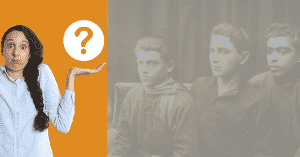Preserving old, treasured photos is a great way to keep memories alive and share them with future generations. However, if these photos are not properly scanned or digitized, they can fade over time, become damaged beyond repair, or even be lost forever. That’s why it is so important to scan your photos to protect them from the ravages of time. With the right techniques and tools, you can scan your photos quickly and easily while preserving their quality for years to come. In this article, we will explore how scanning your photos can help preserve their memories for many years and discuss tips on what options are best when scanning pictures.
Why Digitize and Scan Photos?
Preserving old, treasured photos is a great way to keep memories alive and share them with future generations. However, if these photos are not properly scanned or digitized, they can fade over time, become damaged beyond repair, or even be lost forever. That’s why it is so important to scan your photos to protect them from the ravages of time. With the right techniques and tools, you can scan your photos quickly and easily while preserving their quality for years to come. You might even need to digitize & scan photos for a eulogy service or funeral speech, in which case it is extremely important that they are clear and damage free.

Digitizing photos is widely recognized as one of the best ways to preserve memories because digital images are easier to store and access than physical prints. Digital images don’t deteriorate with age or require special storage conditions like humidity control or protection from ultraviolet light. Even if you are unable to scan your photos at home, there are services available that specialize in digitizing your pictures so that you can access them anywhere you have an internet connection. Digitizing also allows you to make copies of your photos without degrading the original image quality – something that isn’t possible with physical prints.
Digitizing also gives you more options when it comes to editing and enhancing your images. With a digital copy of your photo, you can crop out unwanted elements or adjust brightness and contrast levels until your picture looks exactly how you want it. You can even combine multiple images for panoramic shots or use specialized software for manipulating colors and textures. The possibilities are virtually endless!
Finally, digitizing makes sharing your favorite photos easier than ever before – simply upload them online for friends and family to view instantly! This is particularly beneficial if you have distant relatives who cannot physically travel to see the pictures. It’s also a great way for parents and grandparents to share stories about their younger days with younger generations who may not know much about their history yet!

Ultimately, digitizing photos provides an easy way to keep our most treasured memories safe long after we’re gone. Whether scanning them yourself or using a service such as MemoryCherish’s photo restoration service – preserving those memories has never been easier!
Here are three different options for how to digitize your photos:
Scanning Photos Yourself
Scanning your photos yourself is a great way to preserve them for years to come, and it doesn’t require a lot of time or money. The best way to scan your photos is to scan them at high resolution with an all-in-one printer that has a built-in scanner. This type of printer allows you to scan your photos directly from the machine, so there is no need for loading or unloading the photo multiple times. However, if you don’t have access to an all-in-one printer, scan your photos with a dedicated scanner instead. Make sure you scan in the highest resolution possible and save the files in either JPEG or TIFF format for the best results.

When scanning photos, it is important to pay attention to the color settings. Adjusting the color settings on your scanner can help ensure that colors are accurately captured when scanning. For example, some scanners allow you to adjust for different levels of red, green and blue – this can be especially helpful when scanning old photographs which may have faded over time. Keep in mind that if the colors are too saturated, they may look unrealistic after being scanned in; however, if they are too washed out then details may be lost entirely.
Finally, when scanning photos it is important to scan them in batches rather than one at a time as this will save time and effort while ensuring consistency between scans. Additionally, always scan both sides of each photo just in case!
Taking Photos Of Your Photos
In addition to using dedicated scanners or outsourcing services for digitizing old photos – taking pictures of images with digital cameras can also work depending on how much detail needs preserving from original print/slide/film etc. The advantage here is that most modern digital cameras come equipped with auto white balance making color correction less necessary; plus since they operate under controlled lighting conditions (i.e indoors) then issues caused by outdoor light reflections should be minimized too!
That said it’s worth noting that unless the camera used possesses a very high megapixel count (i.e 16MP+) then some level of detail loss will likely occur around edges prints versus utilizing dedicated scanning hardware mentioned previously – but generally speaking this method should still yield decent results worthy of framing/displaying once resized appropriately later down line.

Outsourcing Your Photo Scanning
If you would rather not scan images yourself, there are plenty of services available that specialize in digitizing photographs such as MemoryCherish’s photo restoration service. These services offer professional scanning and restoration services at cost-effective rates that make archiving old photos easy and affordable. We also provide options such as cropping out unwanted elements or adjusting brightness and contrast levels just like you would do with digital copies of your own – however, these services use professional equipment so results tend to be better quality than those achieved by standard home scanners or cameras which often lack this kind of control over image quality.

In addition to digitizing photos at a fraction of what it would cost you to do it yourself at home, outsourcing also provides convenience since there is no need for loading or unloading each photo multiple times as with home scanners – send off your film rolls once and let professionals handle the rest!
Furthermore, by working with experienced photographers who have handled digitization projects before – you can rest assured that any photographic artifacts such as dust spots will be taken care of during the process; thus saving you hours spent trying (and possibly failing) to remove them yourself! Lastly, due to their expertise, these services can also make recommendations on how best to preserve every type of image file format depending on its age/condition – something which would be hard to achieve without consulting an expert first.
How to Place Your Photo Restoration Order with MemoryCherish
No matter how many photos you might have, placing your photo restoration order has never been easier. You may upload your photographs using MemoryCherish’s order page. You will then be required to fill out the form, indicating your name and email address. Click the “Upload” button to select the images that you want to restore.
Next, personalize your order by adding prints. You may also request colorization for your photos.
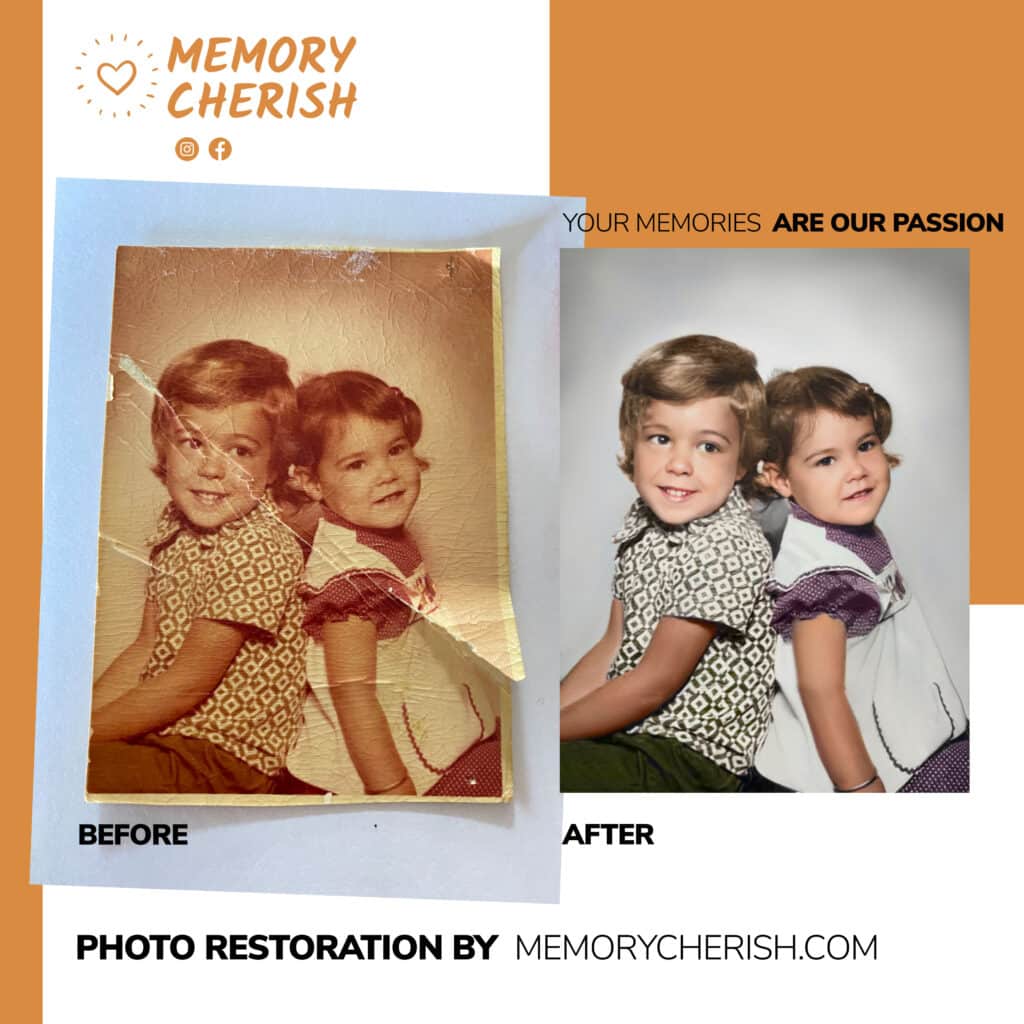
Once you picked all the options above, you need to choose the processing speed. You can pick from the standard and priority options, which would take three to five business days or 24 hours, respectively.
Lastly, hit the “Add to Cart” button and type your payment information before submitting.
Individually Restored
It is easy to can find a photo restoration company that promises to get the job done right the first time for a lower price. However, most of these companies tend to use automated software to work on their projects. This eliminates accuracy as it is challenging to catch all the details in one go.
Fortunately, at MemoryCherish, our team of artists restores every photo by hand, spending several hours at their working tables to ensure that images are visually stunning and crisp. We pay attention even to the tiniest specks on your pictures to ensure that you’ll get the most out of your investment.
A lot of our works have already been featured in the biggest media outlets, including ABC, NBC, and FOX.
Our Services
MemoryCherish offers a wide range of photo restoration services to help you cherish old memories. Our services include:
- Colorization
- Color correction
- Photo upscaling & resizing
- Detail restoration
- Background replacement & enhancement
- Water & mold image restoration
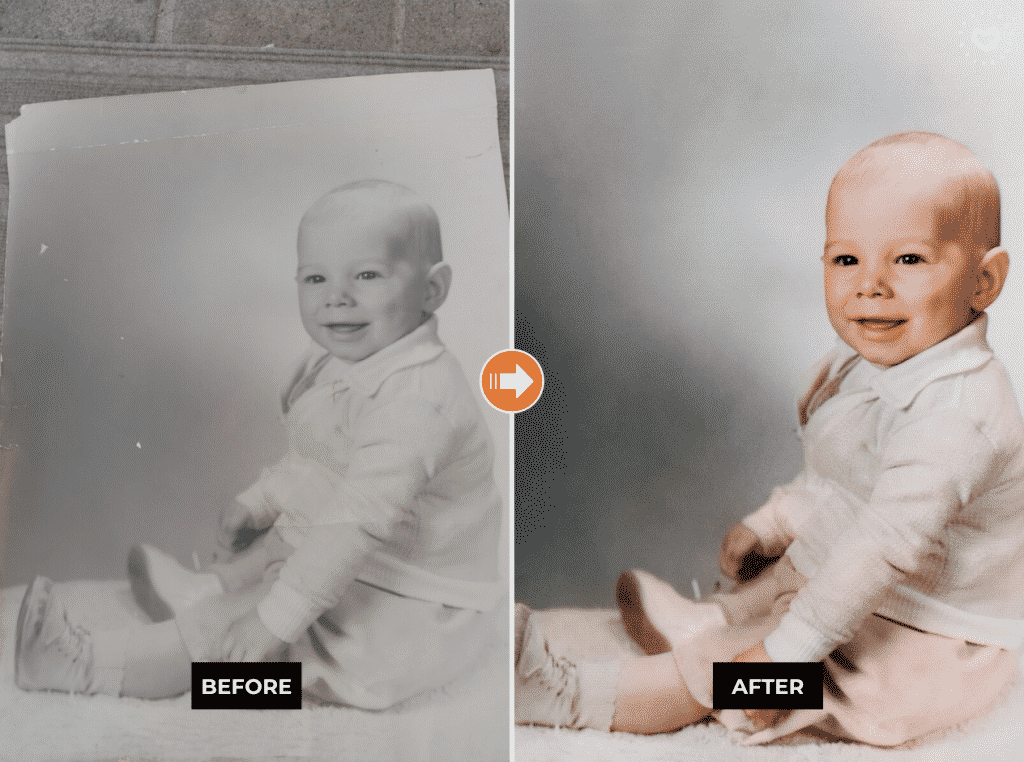
Costs
Prioritize quality over the price tag. Photo restoration is an endeavor that you hope to get right the first time, so it’s best to work with the pros. MemoryCherish can restore your pictures for $38 per photo. The final costs, however, may vary, depending on the customization options that you have selected.
Revisions
Since you will be spending your hard-earned money on your precious photographs, you want everything to be nicely done. If you are still unsatisfied with our work, you are entitled to one round of revisions free of charge for the retouches.
When sending back the photos for revision, it’s best to indicate the specific things you want to see in the restored pictures.
Got Questions?
If you find the photo restoration process overwhelming or if you have other questions, you may always send us an email at support@memorycherish.com. We’ll be more than happy to get back to you as soon as we can to help you make the right decision.
Trust the Experts!
Do you have old photographs that have faded or deteriorated over time due to exposure to ultraviolet rays, pollutants, or acid burns? Worry not! We are here to help you give your pictures a brand-new look so you can hold the memories for years to come. Our portfolio speaks for us.
Final Thoughts
Scanning photos is an important step in preserving your precious memories. While the process may seem daunting, there are many tools available to help scan and restore photos quickly and easily. MemoryCherish offers a comprehensive photo restoration service that will take away stains, refine details, and add color to each photo for a price that starts at just $38. Our experienced artists have over 37+ years of experience, so you can trust us with your most cherished memories. With our 100% Money-Back Guarantee, you can be sure that your restored photos will last for generations! So don’t wait – scan your photos today!