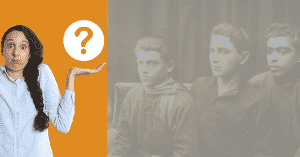Our cherished memories, captured in old photos, hold a special place in our hearts. They serve as a visual reminder of the moments that have shaped our lives and connect us to our past. As time passes, these old photos may fade, become damaged, or lose their original vibrancy. This is why it’s crucial to preserve and restore old photos, ensuring that our treasured memories remain intact for future generations.
Photo restoration is a remarkable process that can breathe new life into your old photos. With the help of advanced technology, it’s now possible to enhance old photos, restore damaged photos, and even colorize black and white photos with incredible results. AI photo restoration tools have transformed the photo restoration process, making it more accessible and efficient than ever before. These tools automatically restore old photos by removing scratches, fixing color issues, and reconstructing missing parts, all within a matter of seconds. By using high-quality photo restoration services, you can ensure that your cherished memories are preserved and restored to their former glory.
II. Understanding the Challenges of Old Photos
A. Common Issues with Old Photos
- Fading: Over time, old photos can lose their original vibrancy and sharpness, resulting in faded images that are difficult to view and appreciate.
- Stains and Discoloration: Age, exposure to sunlight, and contact with moisture and chemicals can cause stains and discoloration in old photos, compromising their visual appeal.
- Scratches and Tears: Physical damage, such as scratches and tears, can mar the appearance of old photos, making them less visually appealing and potentially obscuring important details.

B. The Limitations of Traditional Photo Enhancement Methods
Traditional photo enhancement methods, like using photo editing software such as Photoshop, often struggle to effectively unblur an image free of cost or restore the quality of blurry photos. Unblur image tools available online may not deliver the desired results when dealing with blurry images or those suffering from motion blur.
In contrast, AI technology offers powerful, user-friendly alternatives for photo editing. These AI tools automatically unblur images, sharpen details, and enhance photo quality in just a few seconds. They can handle tasks that were previously impossible for other photo editing tools, such as fixing blurry faces in portrait photos or removing camera shake effects.
To turn blurry photos into stunning images, it’s crucial to use the right tools and features that focus on enhancing photo quality. Resources like AI-driven image online tools and Photoshop offer a variety of features to help you achieve clear images, even on your iPhone or Android device. When choosing an image unblurring tool, consider factors such as quality, tools, free options, enhance capabilities, features, details, save options, and focus to ensure the best possible results.
By harnessing the power of AI technology and utilizing the appropriate photo editing tools, you can overcome the challenges of old photos and preserve your cherished memories in high-resolution images that stand the test of time.
Get Your Photos Restored Today!
Discover the beauty of your old memories and get your photos restored today! Bring those moments back to life with our easy and convenient restoration service.
III. Modern Photo Restoration Techniques
A. Digital Scanning and Image Editing Software
The advent of digital scanning technology has made it easier to convert old photos into digital formats, which can then be edited using advanced image editing software. This allows you to unblur an image free of cost, fix blurry photos, and enhance photo quality with just a few clicks. There are numerous photo editing tools available, ranging from professional software like Photoshop to user-friendly, online image editors that cater to both beginners and experts alike.
B. The Role of Artificial Intelligence in Photo Restoration
AI technology has revolutionized the field of photo restoration, making it possible to automatically unblur images, sharpen details, and correct various issues such as motion blur, camera shake, and discoloration. AI-driven photo editing tools can quickly turn blurry pictures into stunning images with minimal effort. These powerful tools not only save time but also deliver impressive results by analyzing the image and applying the most suitable enhancement techniques.

C. Finding the Right Photo Restoration Service for Your Needs
With the plethora of photo restoration services available, it’s essential to find one that best suits your needs and delivers high-quality results. When choosing a service, consider factors such as the range of editing tools offered, the ability to unblur an image online, and the availability of user-friendly features that make the process simple and efficient. Some services even offer free trials or basic editing options, allowing you to test their capabilities before committing to a subscription plan.
IV. Step-by-Step Guide to Enhancing Old Photos
A. Preparing Your Photos for Restoration
- Cleaning and Organizing: Before starting the restoration process, it’s essential to clean your old photos gently to remove dust and dirt. This will help you achieve better results when using photo editing tools. Additionally, organizing your photos by theme or date can help you prioritize which photos to enhance.
- Choosing the Best Photos for Enhancement: While it’s possible to unblur an image free of cost, it’s important to select the most significant and visually appealing photos for restoration, as this will maximize the impact of your efforts.
B. Scanning and Digitizing Your Photos
To begin the restoration process, scan your old photos using a high-resolution scanner. This will convert your physical photos into digital images, allowing you to use various photo editing tools to enhance their quality. Ensure that you save your scanned images in a format like JPG or PNG to retain the best possible photo quality.
C. Basic Photo Editing Techniques
- Adjusting Brightness and Contrast: One of the first steps in enhancing your old photos is to adjust the brightness and contrast levels. This can help improve the overall appearance of blurry photos and make them clearer.
- Color Correction: If your photos have discoloration or unnatural color tones, use photo editing software or an unblur image tool to correct the colors and restore their original vibrancy.
- Removing Scratches, Stains, and Other Imperfections: To further enhance the quality of your old photos, use photo editing tools to remove scratches, stains, and other imperfections. AI-driven tools can automatically detect and fix these issues, transforming your blurry pictures into stunning images.
D. Advanced Photo Restoration Techniques
- Reconstructing Damaged Areas: For severely damaged old photos, advanced photo editing tools can help reconstruct missing or damaged areas. Using AI technology, these tools can automatically analyze the surrounding area of the damage and fill in the missing parts with appropriate textures and colors. This process can turn a blurry image into a clear and visually appealing picture.
- Restoring Faded Colors: Over time, the colors in old photos may fade, resulting in dull and lifeless images. Advanced photo editing software can help you unblur an image free of cost and restore the original vibrancy of your photos. By adjusting the color balance and saturation levels, you can bring back the lost hues and make your old photos as vivid as the day they were taken.
- Adding Depth and Detail: Enhancing the sharpness and clarity of your old photos is crucial for achieving stunning results. By using photo editing tools like an unblur image tool, you can add depth and detail to your blurry photos, making them appear more lifelike and engaging. Features such as sharpen image, deblur images, and remove blur can significantly improve photo quality and transform your blurry pictures into high-resolution images.

V. The MemoryCherish Difference
A. Our Commitment to Quality and Customer Satisfaction
At MemoryCherish, our top priority is delivering exceptional quality and ensuring customer satisfaction. We understand the importance of preserving your cherished memories, which is why we use advanced photo editing tools and AI technology to unblur images free of cost and enhance the quality of your old photos.
B. The Expertise and Experience of Our Photo Restoration Experts
Our team of skilled photo restoration experts has extensive experience in using various photo editing software, unblur image tools, and other resources to transform blurry photos into stunning images. With a deep understanding of image online techniques and the ability to work with portrait photos, motion blur, and camera shake issues, our experts can bring your old photos back to life.
Get Your Photos Restored Today!
Discover the beauty of your old memories and get your photos restored today! Bring those moments back to life with our easy and convenient restoration service.
C. Success Stories and Testimonials from Satisfied Customers
Our clientele speaks volumes about the quality of our photo editing services.
Here are some testimonials from satisfied customers:
- “MemoryCherish transformed my blurry images into clear, high-resolution photos. I couldn’t believe the difference their photo editing tools made!” – Jane, New York
- “I had a collection of old photos that needed some serious TLC. The team at MemoryCherish used their expertise to unblur the images, sharpen the details, and restore the original colors. My family and I are thrilled with the results!” – Michael, California
- “I needed to unblur an image for a project, but nothing I tried seemed to work. Then I came across MemoryCherish, and they were able to fix the issue in just a few seconds. Their AI technology is truly amazing!” – Lisa, Texas
At MemoryCherish, we take pride in our ability to help our clients preserve their cherished memories by using the latest photo restoration techniques and tools. Our commitment to quality and customer satisfaction sets us apart and ensures that your old photos are in the best possible hands.
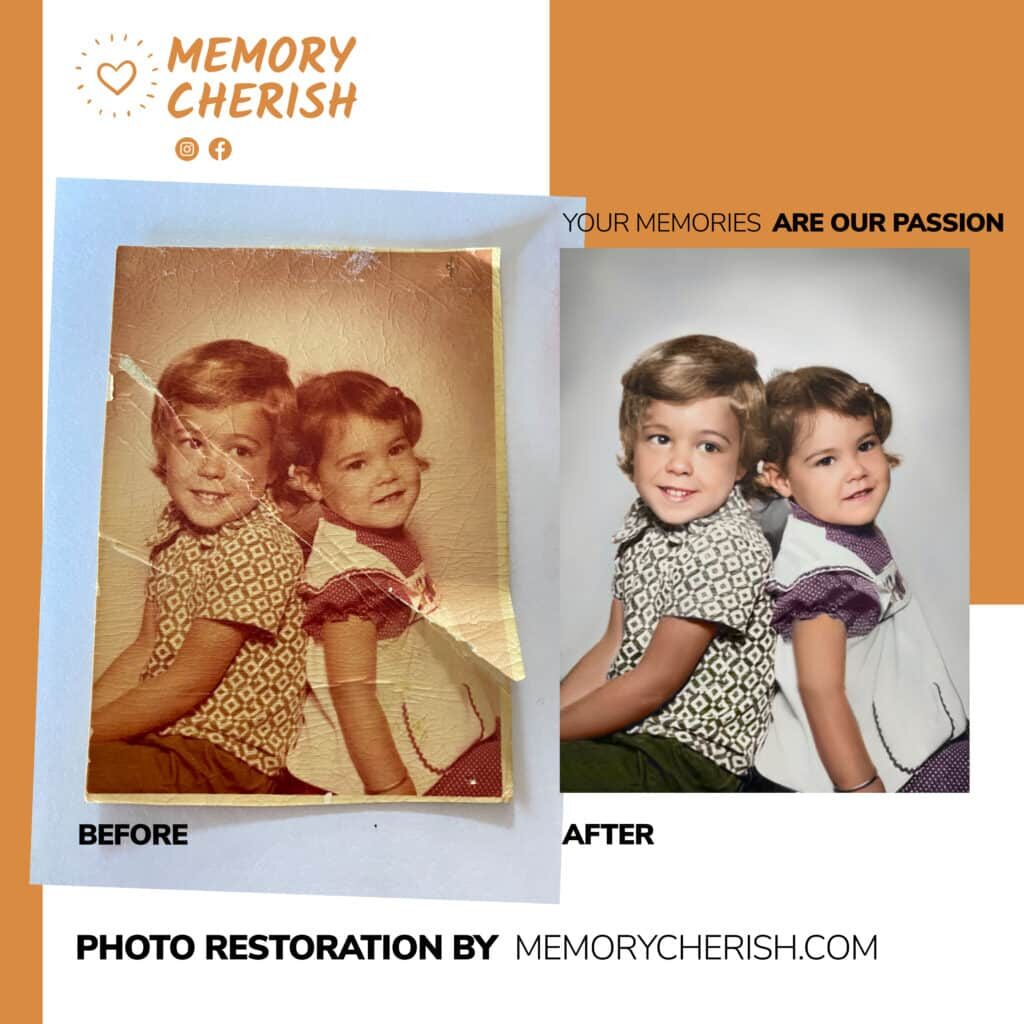
VI. Preserve Your Cherished Memories with MemoryCherish
A. Bringing Your Old Photos Back to Life
Don’t let your blurry photos fade into obscurity. With MemoryCherish, you can unblur an image free of cost and restore the photo quality of your cherished memories. Our advanced photo editing tools and AI technology can transform your blurry images into stunning, high-resolution pictures that will stand the test of time.
B. Creating a Lasting Legacy for Future Generations
By using our unblur image tool and other photo editing resources, you can ensure that your old photos are preserved for future generations to enjoy. From portrait photos to motion blur and camera shake issues, our skilled team can handle it all, helping you create a beautiful and lasting legacy.
Don’t wait any longer. Upload your old photos to our user-friendly platform, and let our AI-driven image online tools work their magic. Experience the difference of MemoryCherish and turn your blurry pictures into clear images that will be treasured for years to come.
Start preserving your cherished memories today with MemoryCherish!
Get Your Photos Restored Today!
Discover the beauty of your old memories and get your photos restored today! Bring those moments back to life with our easy and convenient restoration service.
FAQ
Q: What is the website that enhances old photos?
A: MemoryCherish is a website dedicated to enhancing old photos. By using advanced photo editing tools, our team of experts can transform your blurry images into stunning, high-resolution pictures that will stand the test of time.
Q: What is the app that enhances old photo quality?
A: There are several apps available for enhancing old photo quality. Well-known apps include Adobe Photoshop Express and Google Photos, both of which provide various photo editing tools to help you enhance your old photos.
Q: Can old photos be enhanced?
A: Yes, old photos can be enhanced using modern photo restoration techniques, such as digital scanning, image editing software, and AI-driven tools. By utilizing these methods, you can effectively restore old photos by unblurring images, correcting colors, removing imperfections, and adding depth and detail to your pictures. With the right tools and resources, you can preserve your cherished memories in high-quality, clear images that will stand the test of time.