How To Upload Your Photos
- Lay your photographs nicely on a flat surface. Make sure there are no wrinkles. If there are, you can use a cotton swab or a soft cloth to smooth them out.
- Open your phone’s camera. You can usually find the camera icon on your home screen.
- Once you’ve opened the camera app, aim them at your photos. Capture them one by one.
Tips:
- Ensure that the photo is centered on your phone’s screen, so you don’t leave anything out.
- Ensure that the photo is centered on your phone’s screen, so you don’t leave anything out.
- Make sure the flash is turned off and you’re in a well-lit room as you are taking the photos on your phone. Capture them properly, and make sure that they don’t look more blurry than they actually are.
- Set up your scanner and your computer—make sure they’re both connected. If they’re not, you can ask someone close to you for help. But if they are, then good! Turn both the computer and scanner on.
- Set up your scanner and your computer—make sure they’re both connected. If they’re not, you can ask someone close to you for help. But if they are, then good! Turn both the computer and scanner on.
- Before clicking the scan button, place your photos on the scanner. Open the lid (if there is one) and place your photos face down on the scanner’s surface, then close the lid.
- When you’re done, you can now go back to your computer’s screen. On the scanner’s settings, make sure to check the box that says: “show scan preview.”
- Once you’re okay with the settings, you can now click “scan” or “finish”!
- If your scanner has a built-in program that lets you crop the image or adjust the brightness before saving them, then you may adjust according to your liking.
- Then, all that’s left is to click save photos! Keep in mind where your scanned images are stored on your computer.
- Do the same process for each of your photos.
If you’d rather go to a local print shop and seek help in uploading your photos, feel free to do so. We’ve partnered up with print and scanning shops near you to help make the restoration process smoother for you. Just click on the button below to find the scanning locations near you.


 Please Wait
Please Wait
